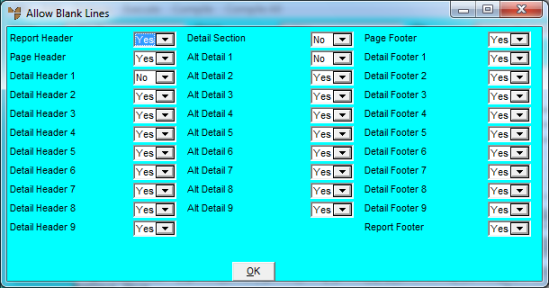
You can specify whether blank lines can appear in any of the different line types of the report.
Refer to "Creating a New Report", "Using the Report Wizard" or "Loading an Existing Report".
Micronet displays the Report Generator screen.
Micronet displays the Allow Blank Lines screen.
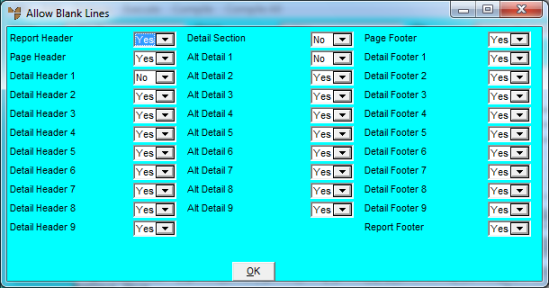
Micronet redisplays the Report Generator screen.